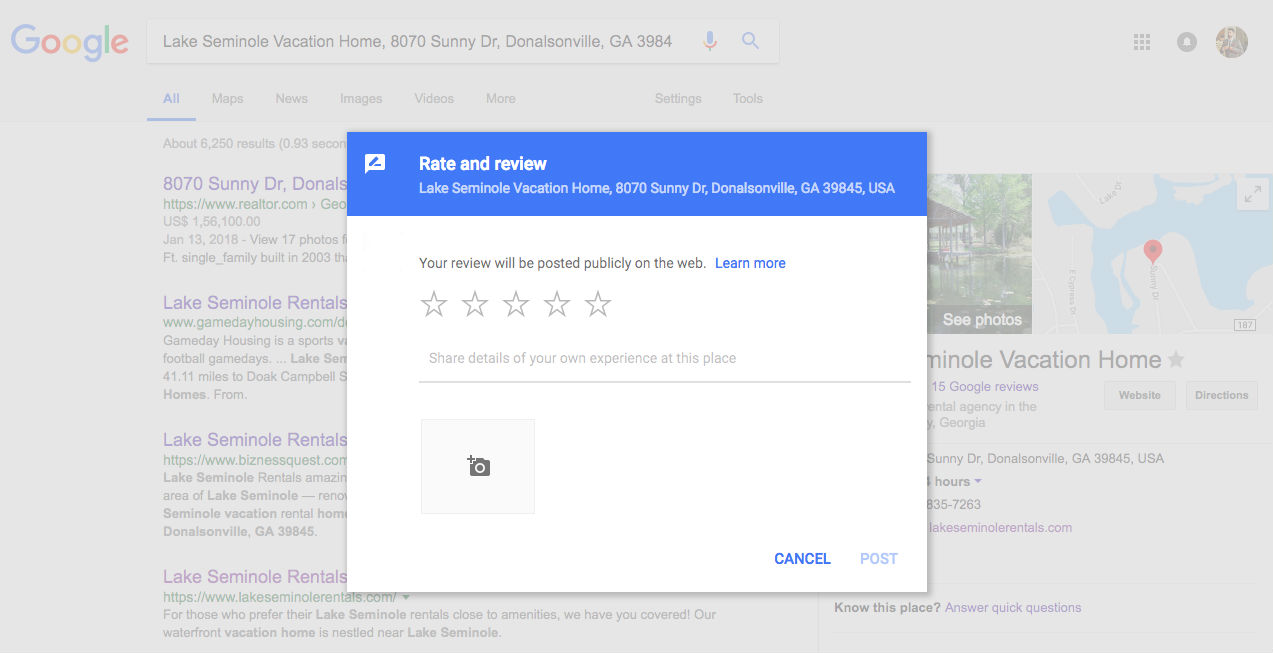Are you struggling to send Google review link to your customers? We are here to help! We will guide you how you can create a link that your customers can use to add a review on your business on Google.
Just follow the below mentioned easy steps and you can create a link that you can send it to your customers to write reviews and rate your business.
To create a link, first you will need to get the Place ID for your business.
To get your Place ID:
- Visit PlaceID Tool.
- Type your business name in the “Enter a location” field.
- Click your business name that appears in the list.
- Your Place ID will appear on the pop up box, beneath your business name.
- Now just copy your Place ID
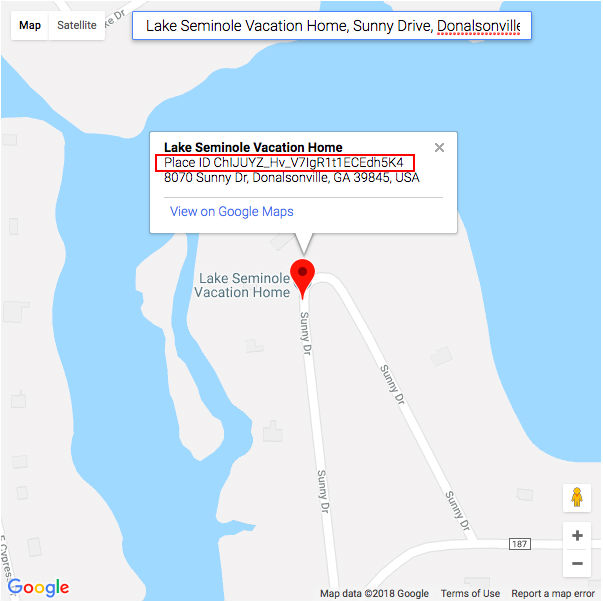
Finally you need to add your Place ID at the end of the below URL to create your Google Review link:
https://search.google.com/local/writereview?placeid=
That’s it, your link is ready to share with your customers! Once clicked your customers will see your business review popup, where they can rate and review your business.